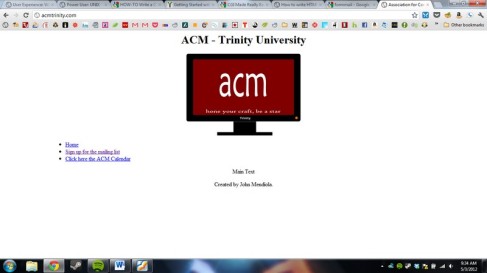Here’s the Before image for the silhouette! Go Avatar Korra!

Here’s the After image for the silhouette! Go Avatar Korra!

Here’s the image I want to insert into… (see next image)

By the end of this blog post, I shall sit the Iron Throne. Woe to the pretenders.

Mwahaha. I am the king and ruler of the Seven Kingdoms!

Do people actually read? Why??? There’s pictures on top, there shouldn’t be so much text on the bottom. I guess if I really have to write up something for this then I should…
So I realized that I’ve actually used the pen tool before, but I also realized that I didn’t really use it that well. Starting this assignment after reading the few articles and watching the video, I still didn’t understand it. My first work was with the silhouette assignment and my lack of pen tool expertise is obvious. Most of the shape of the Avatar is sharp and edgy. There aren’t many curves because I mostly relied on making small, straight lines to go around the shape.
I really got the hang of the pen tool by just playing around with it. I made an unrelated image to the project that I sent to my friend because she wanted some image for a birthday card. That was a lot of fun and then I started on the insertion portion of this badge.
At the moment, the two images I used in this badge are the two things I am most obsessed over. I have now read the 5 books of A Song of Ice and Fire (and you should too!) and the three novellas (set 100 years before), yet I still think of that world every single day. There are so many questions unanswered but the most important question is: who will sit on the Iron Throne? Well, I thought I’d answer that!
I, John Mendiola, will ultimately sit the Iron Throne. The most obvious problem was cutting my picture out. It was a tedious process but pretty self-explanatory. A problem that I did encounter that I really didn’t thin about at first is the coloring and light of my image compared to the Iron Throne image. Coloring and light makes or breaks an image, more than anything else, I think. It’s one of those giveaways if an image is photoshopped or not. I played around with a bunch of filters, color settings and saturation settings to get my image as close to the colors of the Iron Throne image.
One other thing I had to work around is getting my picture just right. Shooting the photo wasn’t that easy because I had to find a friend (hard part) then get her to keep looking back and forth to my computer screen (where I had a picture of Sean Bean sitting on the Iron Throne) then to me. I wanted her to make sure the angle and level was correct before she took the picture. One part that I didn’t account for is the chair height. Of course, now that I think about it, the Iron Throne is a higher seat than the chairs in the Prassel study lounges. Haha. I just resorted to moving my image up, my legs dangling, because I already did all the work so it wouldn’t be worth all that extra effort!
This was fun. Now I don’t want to do my other badges and I just want to keep working on more photoshop shenanigans…